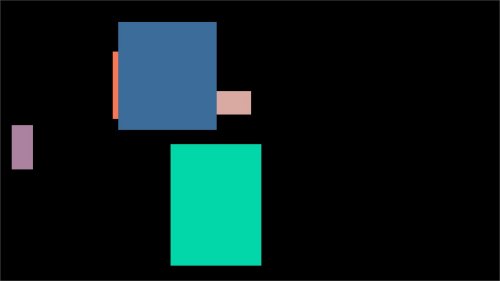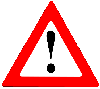A configurable screen saver which draws random "Dymo"(TM)-like stickers all over the screen using your favourite text
To install. unzip the ZIP package after virus-scanning and copy labelmania.scr and ticol_win.dll to C:\Windows (NOT to C:\Windows\system32). See the accompanying readme.txt file
Configuration is saved to \users\<username>\appdata\local\LabelMania\LabelMania.ini
This sceensaver should run in any VGA resolution from 640 x 480 upwards
The Tcl script can be extracted using the command: labelmania.scr /echo
Use: labelmania.scr /? for help
Download (546kb ZIP) - Please virus scan before using!
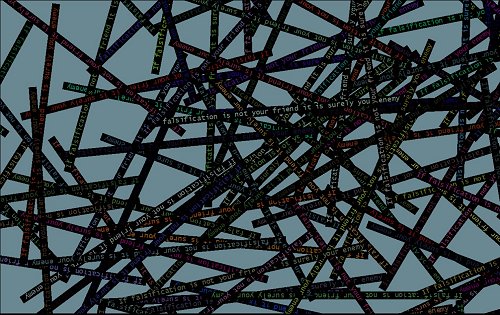
A simple, configurable, bouncing-balls demonstration script, compiled as a Windows screensaver
To install. unzip the ZIP package after virus-scanning and copy bouncyb.scr and ticol_win.dll to C:\Windows (NOT to C:\Windows\system32). See the accompanying readme.txt file
Configuration is saved to \users\<username>\appdata\local\BouncyBalls\BouncyBalls.ini
This sceensaver should run in any VGA resolution from 640 x 480 upwards
The Tcl script can be extracted using the command: bouncyb.scr /echo
Use: bouncyb.scr /? for help
Download (285kb ZIP) - Please virus scan before using!
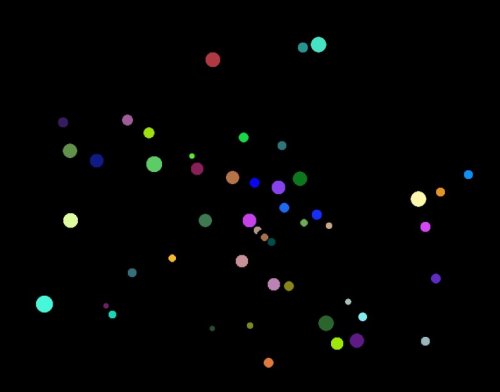
A simple, configurable, bouncing-polygons (parallelograms) demonstration script, compiled as a Windows screensaver
To install. unzip the ZIP package after virus-scanning and copy polygons.scr and ticol_win.dll to C:\Windows (NOT to C:\Windows\system32). See the accompanying readme.txt file
Configuration is saved to \users\<username>\appdata\local\TicolPolygons\TicolPolygons.ini
This sceensaver should run in any VGA resolution from 640 x 480 upwards. Requires a reasonably fast processor (i3 or faster).
The Tcl script can be extracted using the command: polygons.scr /echo
Use: polygons.scr /? for help
Download (330kb ZIP) - Please virus scan before using!
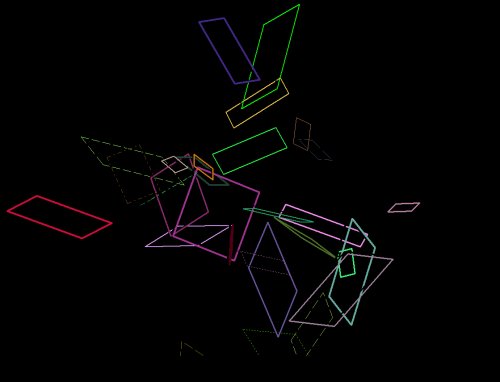
A simple, continuous colour-changing demonstration script, compiled as a Windows screensaver
To install. unzip the ZIP package after virus-scanning and copy tcolor.scr and ticol_win.dll to C:\Windows (NOT to C:\Windows\system32). See the accompanying readme.txt file
There is no configuration for this screensaver at present
This sceensaver should run in any VGA resolution from 640 x 480 upwards
The Tcl script can be extracted using the command: tcolor.scr /echo
Use: tcolor.scr /? for help
Download (270kb ZIP) - Please virus scan before using!
No image preview
A simple, continuous colour-changing demonstration script, compiled as a Windows screensaver. The lorenz attractor will be randomised to include distortion and colour changes as well as background colour
To install. unzip the ZIP package after virus-scanning and copy tslide.scr and ticol_win.dll to C:\Windows (NOT to C:\Windows\system32). See the accompanying readme.txt file
There is no configuration for this screensaver at present
This sceensaver should run in any VGA resolution from 640 x 480 upwards
The Tcl script can be extracted using the command: tlorenz.scr /echo
Use: tlorenz.scr /? for help
Download (496 kb ZIP) - Please virus scan before using!
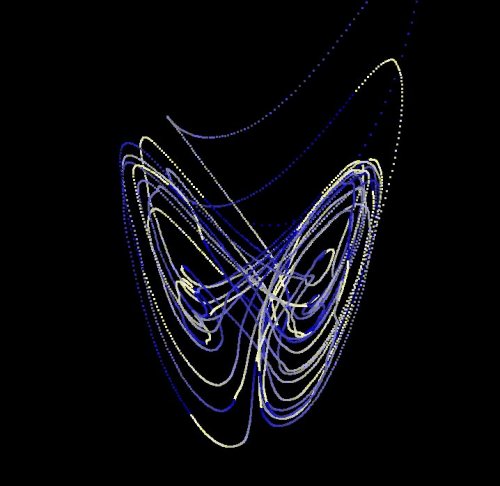
A simple, continuous colour-changing demonstration script, compiled as a Windows screensaver. None of these screensavers use 'double-buffering' so screen redraws can be subject to 'flicker' depending on the capability of the graphics card. This screensaver in particular can flicker badly on some graphics setups.
To install. unzip the ZIP package after virus-scanning and copy tslide.scr and ticol_win.dll to C:\Windows (NOT to C:\Windows\system32). See the accompanying readme.txt file
There is no configuration for this screensaver at present
This sceensaver should run in any VGA resolution from 640 x 480 upwards
The Tcl script can be extracted using the command: tslide.scr /echo
Use: tslide.scr /? for help
Download (275kb ZIP) - Please virus scan before using!